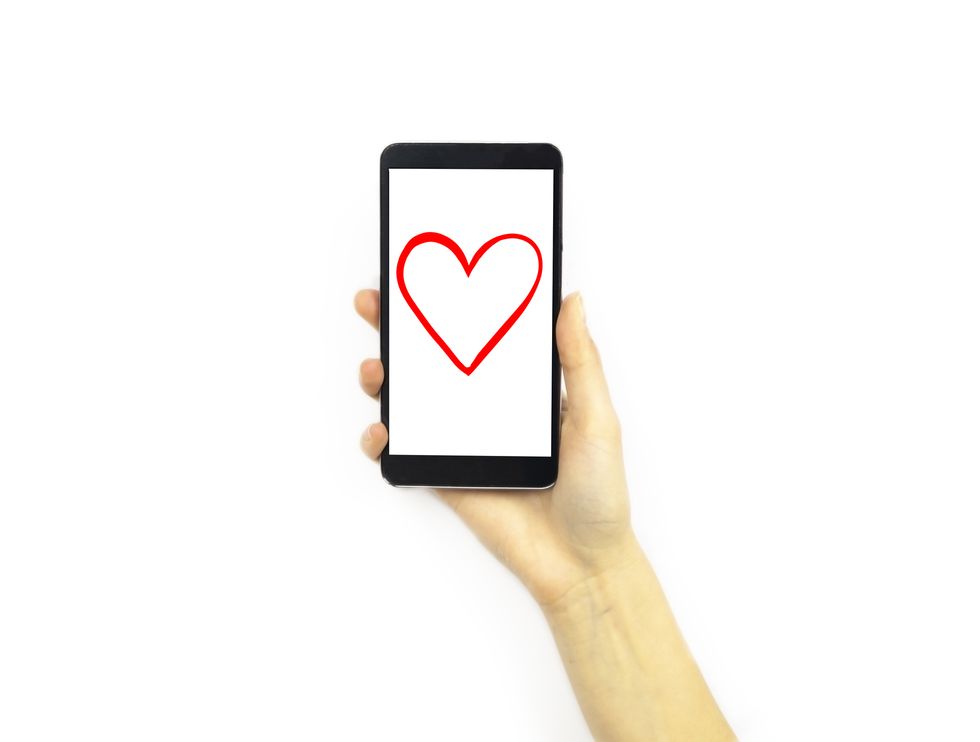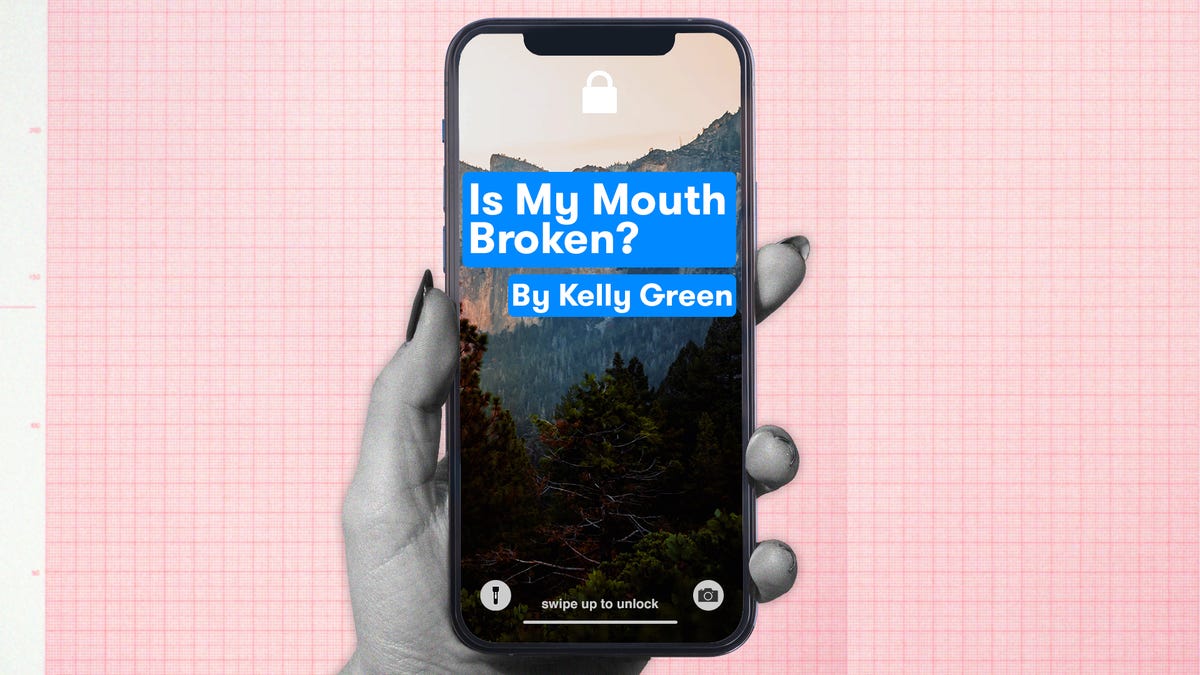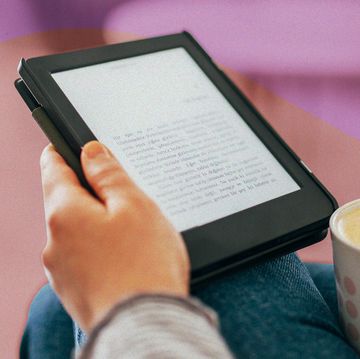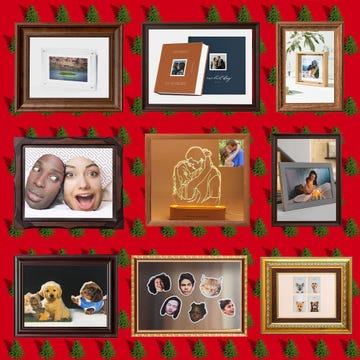Each summer Apple announces how its existing phones, watches, tablets, computers and TV boxes will make your life better come the fall when it releases new software.
This year, despite a global pandemic, it’s no different — the software that powers your Apple devices is still getting a facelift. If you have an iPhone 6S or newer, you’ll be able to update to the new operating system, iOS 14.
The official release of this new software typically comes around September each year, but if you just can’t wait and are down to experiment with less-than-complete software, Apple released a public beta of iOS 14 you can try now. As a word of caution, pre-released software can be buggy and most likely this is your main phone you need for calls, appointments, photos, and more so don’t risk it if you don’t need to. Still feeling adventurous? Try using an old iPad to see some of these features in action before the official release.
Here’s an overview of the new iOS 14 features that are designed to help improve your physical and mental wellness.
Fitness
The Activity app will now be called Fitness on any iPhone running iOS 14. The move comes as even more emphasis is placed on workouts and combining the different aspects of fitness in one location. The redesigned app will feature activity, workouts, awards, and the trends data all on a single page instead of spread out across multiple tabs. The only other tab will now just be for sharing this data and competing with friends.
- The four new workout types include Dance, Functional Strength Training, Core Training, and Cooldown. The new workouts are trained to more accurately track these movements and motions.
For people biking, either exercising or commuting, Apple Maps is adding new functionality to show elevation changes, bike lanes, and even which roads are the busiest. The new features will show up on Apple Watch to help you navigate your route. You will be able to see messages like “dismount and walk” on your wrist when biking.
Health and Wellness
On the health front, the biggest new feature is the Apple Watch’s ability to do sleep tracking. If you wear an Apple Watch with watchOS 7 to bed, it will use its accelerometer to detect your subtle movements to keep track of your sleeping and waking states.
- Sleep analysis charts will show how you’ve been sleeping over the past week. These charts will also appear in the Health app on your iPhone.
- Wind Down is a new feature that will let you set a bedtime and help with establishing a routine to get your body ready to get to sleep at your desired time. This includes dimming connected light or setting a calming playlist to start playing.
- In the morning, Apple Watch can gently wake you with the Taptic vibration or an alarm sound.
The benefit here is in trying to pinpoint the reasons you wake up feeling more rested when you wake up than you do on other days. Once you have more data around your sleep you can look at factors like bedtime, eating times, exercise days, and room temperature, among other things.
Alan Schwartz, M.D., director of the Sleep Disorders Center at Johns Hopkins Bayview Medical Center says “Tracking devices can definitely be useful for helping you recognize patterns in your sleep habits,” although these consumer devices are not the same as a medical sleep studies looking at brain waves for deep analysis.
Music
Is there a better way to quickly calm down and relax than with some soothing music? The Music app is getting a revised design and look in iOS 14 for all users, whether you subscribe to Apple Music or not. If you have any past iTunes song purchases you still use the Music app for, this is when you’ll experience the refined look.
For those who do subscribe to the Apple Music service there are also a few new features that come with iOS 14. The redesign for the Apple Music specifically includes changing the “For You” tab to “Listen Now” and moves that personalized content to the first position for improved organization and discoverability.
- Subscribers to Apple Music will now keep playing music after your playlist or album has finished. It will find similar types of music it thinks you’ll like and keep the music going. (This is similar to how Spotify works.)
- Subscribers will also see Search improving to include genres, moods, and activity, beyond just songs, artists, albums, and lyrics. So now you can search for “Chill” and find more than just playlists with that title.
- Spotify subscribers may have a reason to look at HomePod, the Wi-Fi speaker previously tied to Apple Music, because it’s opening up and will be getting direct access to third-party music services. This means Spotify or other music service users can ask Siri to play music directly on the speaker,
Beyond just music, there are new audio features coming too. Apple is adding a hearing health feature which will monitor the volume of your listening and alert you if your weekly listening, through headphones, is too loud based on recommendations from the World Health Organization.
Other audio additions include:
- Siri will be able to send audio messages. Previously the voice assistant would transcribe your messages into text, but you’ll be able to send the audio, completely hands-free.
- Part of accessibility, iOS 14 will be able to identify certain types of sounds to alert you to an emergency. The phone can listen for things like breaking glass or sirens and present a notification when it hears the sounds.
Enhanced user experience
Beyond all the specific health and wellness features throughout the system, iOS 14 has multiple new features that enhance user experience.
One feature is the ability to create an app library to help you organize your apps for easy access. This is a definite perk, since scrolling through loads of apps can be a major time drain.
A fully customizable home is another (somewhat revolutionary) change. Now, you'll be able to add Widgets to your home screen, and this has always been one feature built in to the Android platform, one that drew users to Androids over iPhones. Widgets for apps like fitness, weather, calendar appointments, and music will all be accessible when you unlock your phone.
As with the library app, home screen widgets add convenience. Rather than scroll through your apps, you can immediately see the weather, your calendar appointments, apple music immediately after unlocking your phone. (Prior to iOS 14, you could access widgets by swiping right before you unlocked your phone, but that's not nearly as user-friendly as the customizable home screen. So with the widgets on the home screen, you can utilize basic features from your apps without even opening them. This is a great shortcut and time saver, and it is especially helpful when you're on the move.
Tyler Hayes is an early adopter and technology writer based in California who’s contributed to Fast Company, BuzzFeed, and Billboard, among others.
Get Shondaland directly in your inbox: SUBSCRIBE TODAY