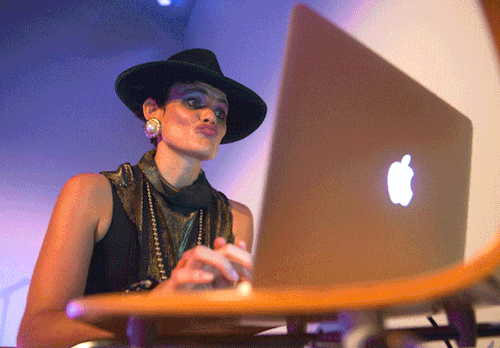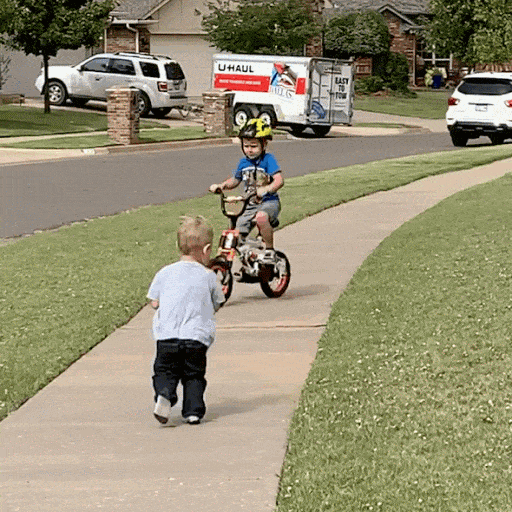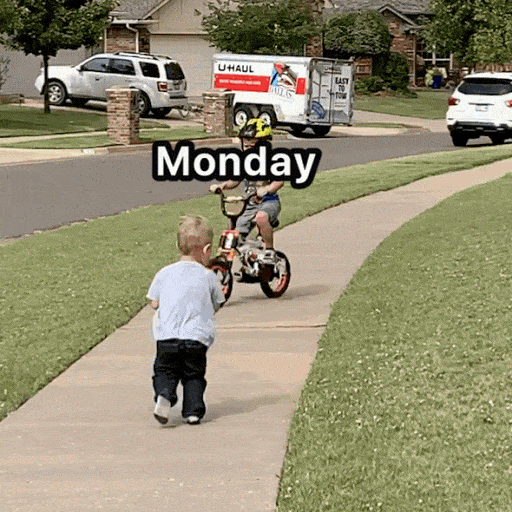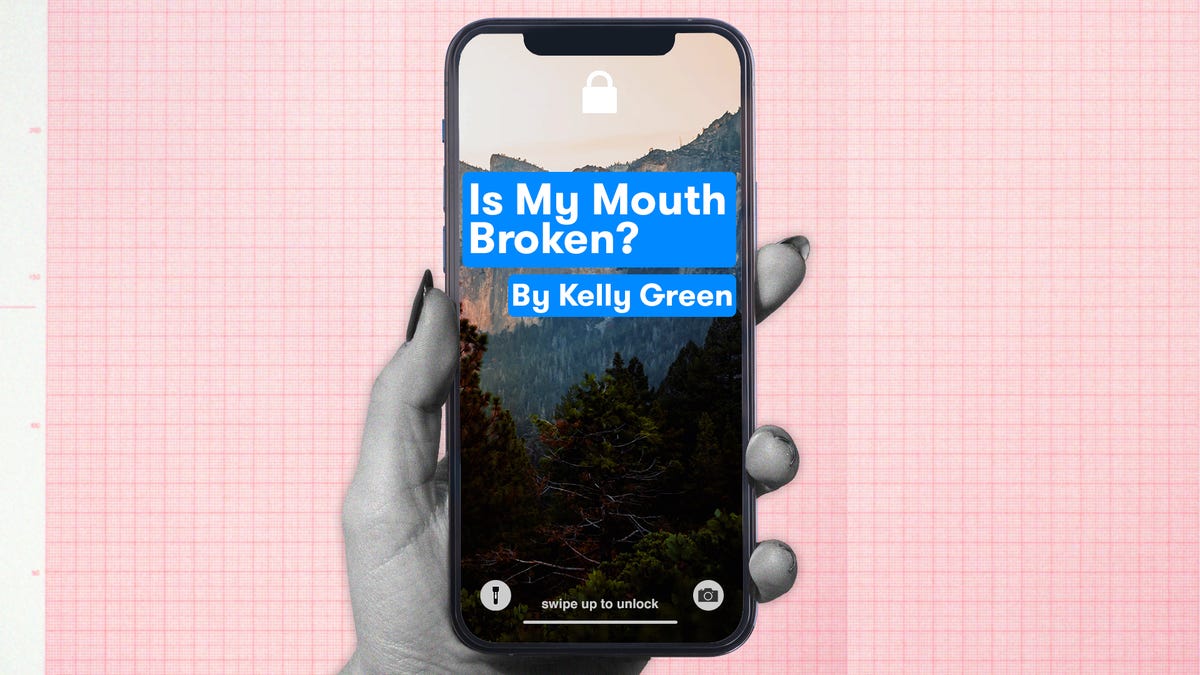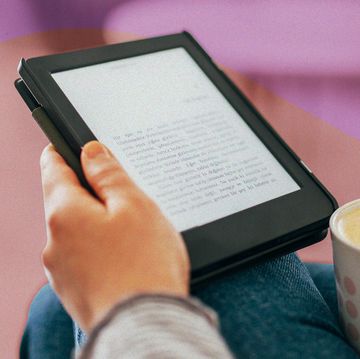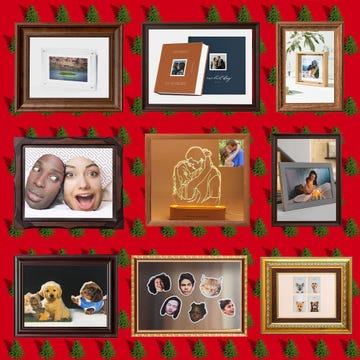Many of us utilize GIFs regularly in digital conversations, be it on text, in messaging apps like WhatsApp or Facebook, or even on professional platforms like Slack. It’s an interesting phenomenon, allowing random people (and often celebrities) to convey your thoughts and emotions, but they get the job done better than a static emoji, which can only roll its eyes so high 🙄. A GIF with the same expression can really hammer home your indifference through its infinite looping. You can take your GIF game to the next level by creating GIFs of yourself and friends and family, showing off their expressions.
Here’s a walkthrough to guide you through the process.
Getting the footage
The secret to capturing the perfect source material to use in personalized GIFs is to be thinking in gifs. Have this creative use in mind when taking videos and photos and don’t delete ”bad ones” too quickly. Those can often turn into good GIFs later on.
It's nearly impossible to capture the perfect GIF in real-time — you'll likely need to pull from past images or videos. Many apps support making gifs from videos, Live Photos, others gifs, burst photos, and stitching together several stills.
Tip: If you have an iPhone, be sure to keep Live Photos on as the 3-seconds of video it captures works to convert them into gifs quickly.
If you're committed to making some really standout GIFs, start thinking outside the box for places to find content. If you have a video doorbell, for example, it has likely captured some priceless moments that you can use. Save those videos, then edit them down to a few seconds through a photo editing app on your phone, and turn those in GIFs. If your vehicle has a dash-cam, it might have captured something gif-worthy on the road or in a parking lot.
Thinking in GIFs
The best GIF moments are often ones described as reaction GIFs— faces with bold expressions, obvious failures, and ones of extreme delight that can cover a wide range of GIF uses. When I find one that works on several different levels, I like to personalize it even further with new text for each specific use.
If there are people you know who have distinct facial expressions, ask if you can make a GIF of them. It’s much easier to do a few-second video with good lighting and a person participating than waiting for the perfect moment to happen on it's own. It can also be a more fun experience when everyone involved is in on the creation process.
Keep in mind, GIFs also don’t just come from people — pets and their wacky behavior are often begging to be turned into a laugh-out-loud GIF.
Picking a GIF app
There are apps available for desktop computers, but if you're going to be doing this regularly and consistently, you’re going to want to find an app for your phone.
I’ve used ImgPlay for a while and find it reliable. It’s basic, free mode was sufficient, but it’s one-time $1.99 upgrade price was fair for its advanced feature set, especially compared to ones offering ongoing subscriptions. Nearly all dedicated GIF-making apps incorporate some kind of in-app purchase for features beyond the basics.
If you use Siri Shortcuts on iPhone, you can use a built-in shortcut to turn a Live Photo into a GIFfor free and without needing to download a third-party app.
Momento is another app that works well, but it costs between $23 and $47 per year for the full and unlocked app.
Giphy Cam is a solid option for adding humorous effects but can be a little limited in some features compared to others apps. It's also been known to go a while without being updated by the company.
Sorting and organizing
By default, iOS creates an album for “animated” in your images, which is where you can find all .gif media formats you have stored on your phone.
If you really want to take control of your GIF collection and how they’re sorted, a dedicated GIF album app is the way to do it. Apps like Gif Wrapped or GIF Viewer allow you to create albums, sort originals, and save discovered GIFs.
It's always good to get permission
Though many people will be flattered if you turn an image or video of them into a personalized GIF, you should probably ask permission from the person who you plan to use as a subject. There’s a chance they may not want you to share it, especially if they feel the looping image is unflattering.
It's also important to ask permission so they don't think you're going to use it maliciously, as a means to mock them, and it's smart to disclose to them if you're going to use the gif for more broad use, like using it in a published article.
Unless it’s a really embarrassing GIF, a personalized one is a compliment.
In general, when you look at a them you’re not analyzing the people in it, the background, or anything else; you’re simply getting a quick hit off the feeling it’s conveying. The best and most popular GIFs in circulation are convey an emotion with precision and power, making you think, Yes, that’s exactly how I feel inside at this moment.
Is there any money in GIFs?
The short answer is no. There’s no GIF marketplace or form of royalties, so you won’t make money directly from creating a popular looping image. GIFs can, of course, net money indirectly when used in marketing campaigns, especially on social media.
On the surface, it might seem like making GIFs is a silly waste of time, but the goal in creating your own GIFs is to delight someone — if not the person receiving the animated picture, then to delight yourself. Seeing these looping moments on a regular basis is a great way to bring an extra laugh to your day and to someone else's day. That's never a waste of time.
Tyler Hayes is an early adopter and technology writer based in California who’s contributed to Fast Company, BuzzFeed, and Billboard, among others.
Get Shondaland directly in your inbox: SUBSCRIBE TODAY